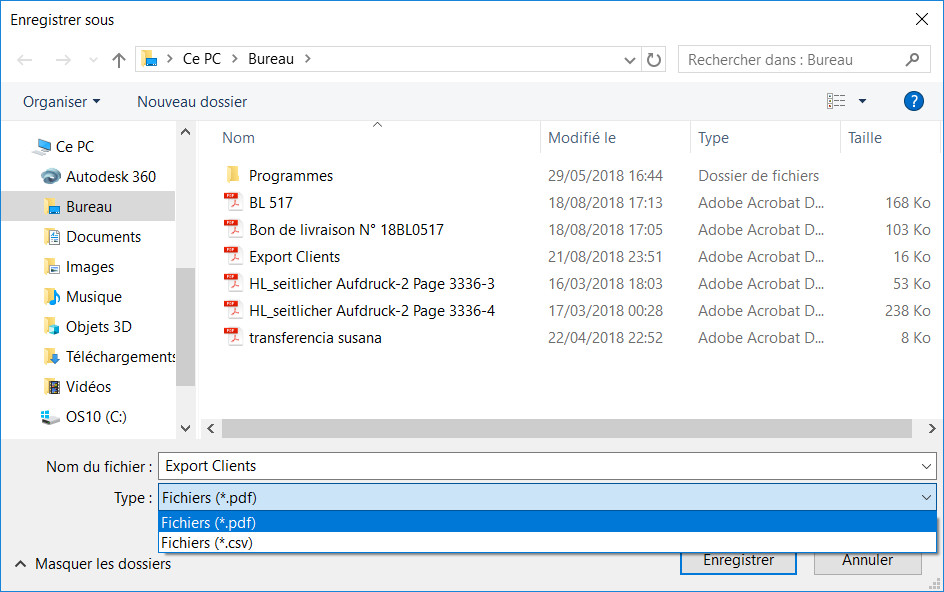Customer Management.
Commercial Management / Customers
The Customers function is only available if the logged-in user has access rights to Commercial Management.
The Customers window allows:
• Add a customer.
• View / Modify a customer.
• Delete a customer.
• View a customer's status.
• Export the list of customers.
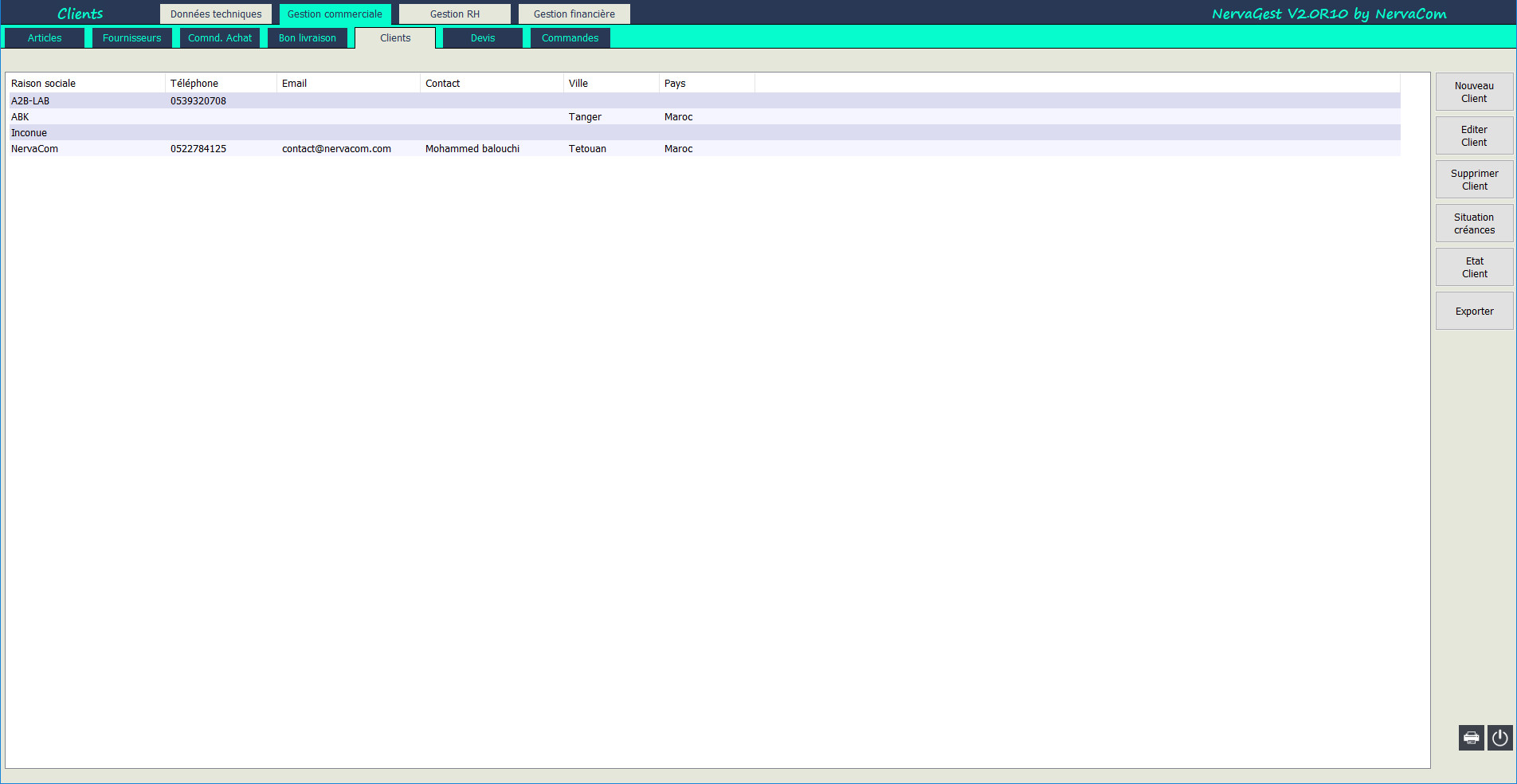
Add a Customer.
Commercial Management / Customers / New Customer
To add a customer, click the [New Customer] button in the right sidebar.
A blank customer form appears with 4 panels: identification, billing, shipping and contract.
Identification:
* Company Name:
* Classification:
* Sector:
* Phone 1:
* Phone 2:
* Fax:
* Email:
* Discount:
* VAT Exemption:
* Wholesale Price:
* Observation:
* Payment Terms:
* Ceiling:
* Commercial:
* ICE:
Billing Address:
* Number:
* Street:
* Zip Code:
* City:
* Country:
Shipping Address:
* Number:
* Street:
* Zip Code:
* City:
* Country:
Contract:
* Name:
* Function:
* Phone:
* Fax:
* Mobile:
* Email:
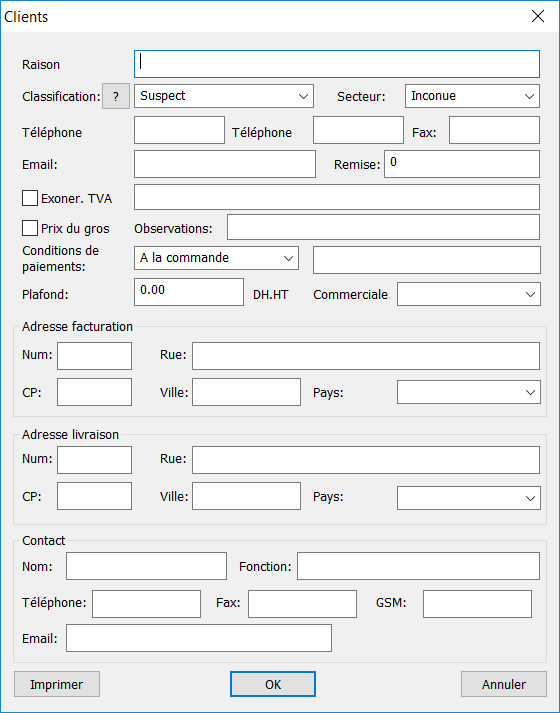
View / Modify a Customer.
Commercial Management / Customers / Edit Customer
To modify a customer, click the [Edit Customer] button in the right sidebar.
Identification:
* Company Name:
* Classification:
* Sector:
* Phone 1:
* Phone 2:
* Fax:
* Email:
* Discount:
* VAT Exemption:
* Wholesale Price:
* Observation:
* Payment Terms:
* Ceiling:
* Commercial:
* ICE:
Billing Address:
* Number:
* Street:
* Zip Code:
* City:
* Country:
Shipping Address:
* Number:
* Street:
* Zip Code:
* City:
* Country:
Contract:
* Name:
* Function:
* Phone:
* Fax:
* Mobile:
* Email:
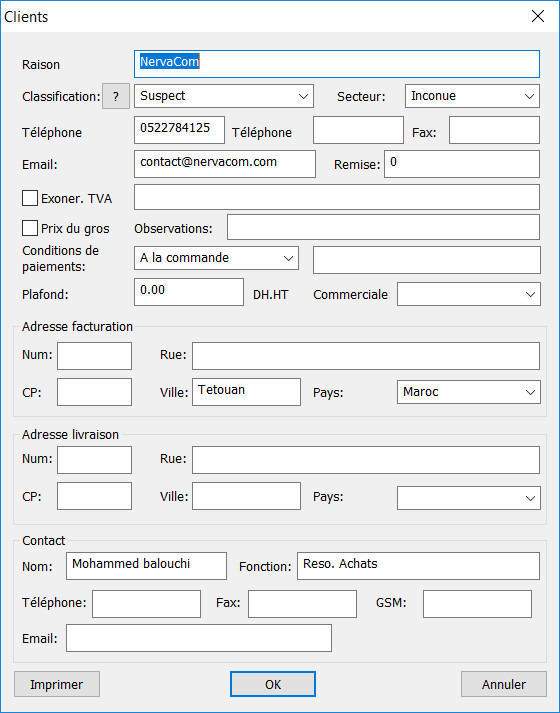
Delete a Customer.
Commercial Management / Customers / Delete Customer
To delete a customer, select the customer to delete and click the [Delete Customer] button in the right sidebar.
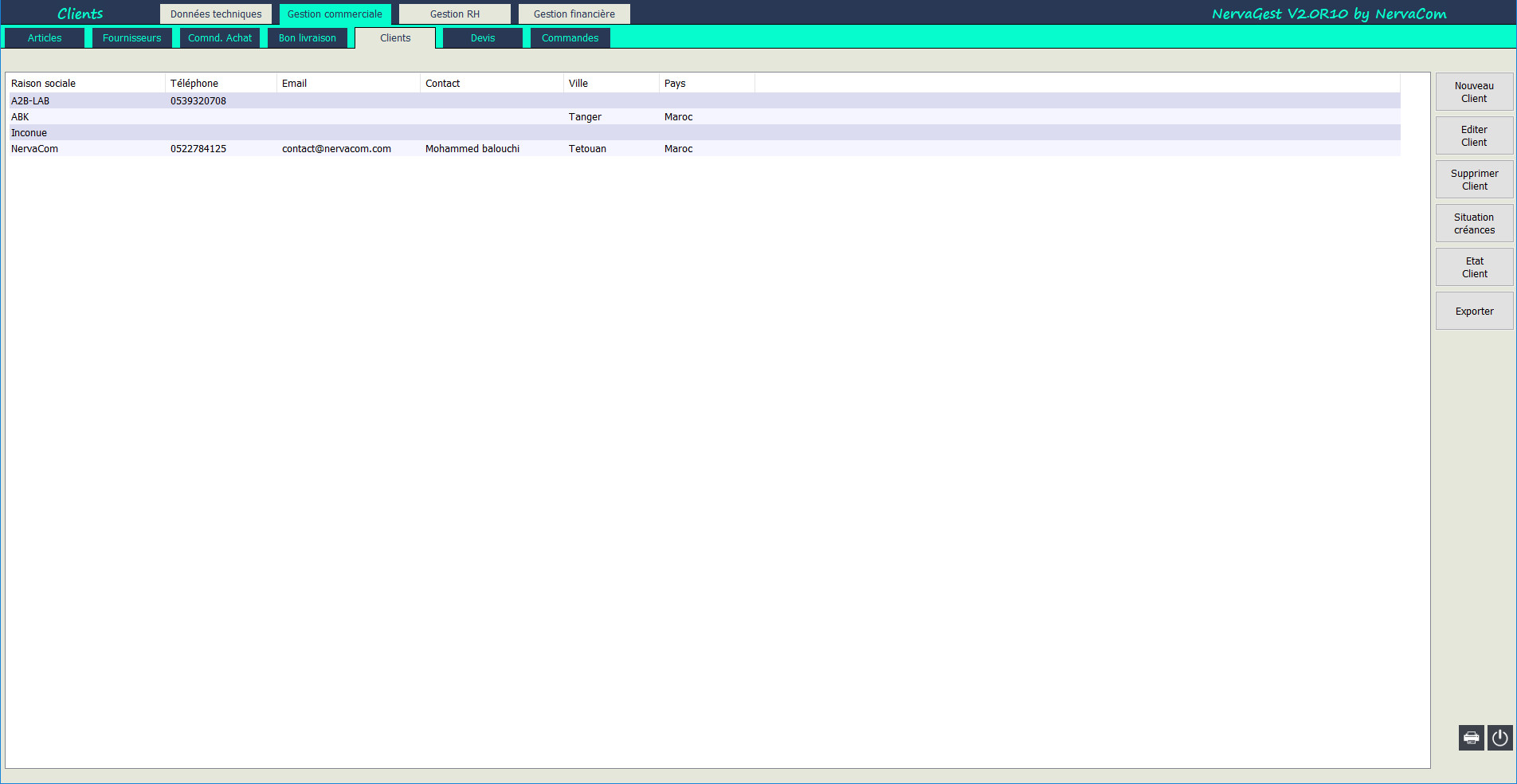
View a Customer's Status.
Commercial Management / Customers / Customer Status
To view the status of orders and purchases from a customer, select the customer to view and click the [Customer Status] button in the right sidebar.
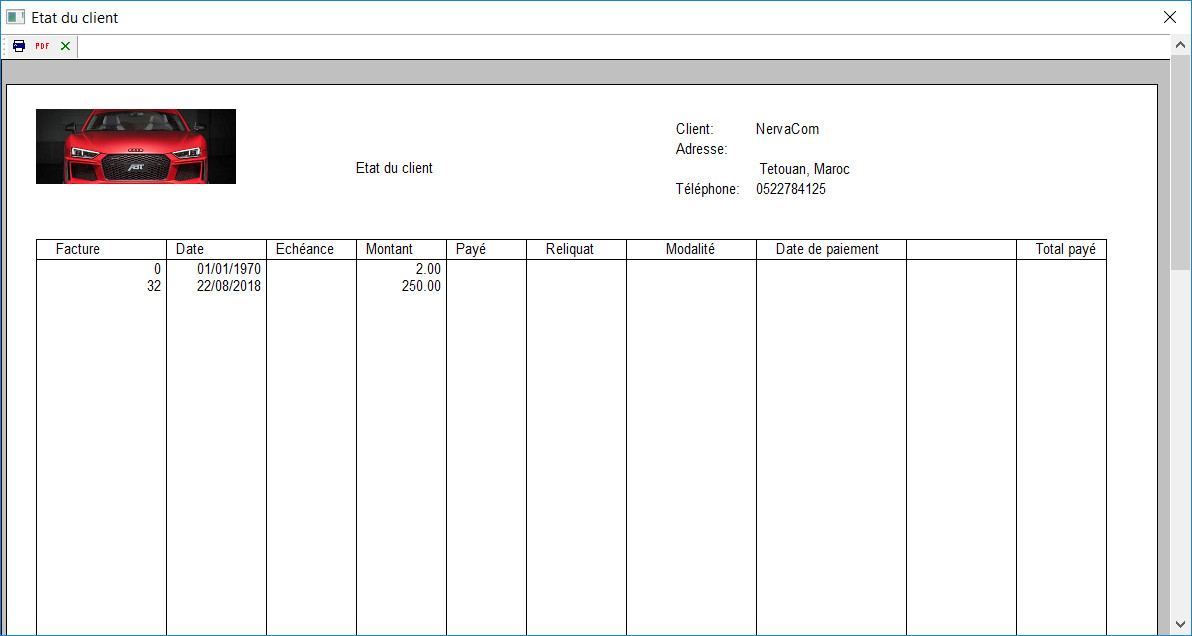
Export the List of Customers.
Commercial Management / Customers / Export
To export the list of customers, click the [Export] button in the right sidebar.
After choosing the location, you can export in two formats: PDF or Excel CSV.